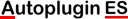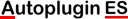|
Separate inputs to FFH start and stop, controlled by short impulses of positive or negative polarity |
|
|
|
Input for additional button connection |
|
|
|
Input/output pare for disabling of sensitive shock or volume alarm sensors,
while FFH working |
|
|
|
Two programmable outputs for notification of FFH working. A variety of
signals can be given on these outputs: |
|
|
|
Heater has started
Heater stopped
Heater started to heat
Heater error |
|
|
|
Programmable status output to control other vehicle's modules while FFH
operates, not available for contol via CAN-bus (climate control module switching off in order to save battery energy, etc.): |
|
|
|
Heater operates
Heater operates autonomously (without engine)
Engine runs (potential signal)
Engine runs (RPM signal) |